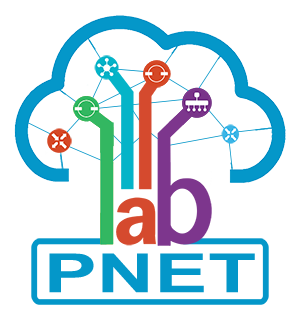Version | Release Node | Bugs | Status | Upgrade Patch (How to Upgrade) |
| 5.3.11 | change logs - tuning text editor in GUI topology (autofit textbox size, tune shapes ,zoom bare in bottom , font changed to orange suitable for dark and white background) .
- FIX HTML5 capture if nodes connected to cloud internal or private .
- FIX picture in lab not load .
- FIX some bugs related to devices templates .
- FIX RDP html5 console not work with windows images .
- FIX multi console on docker images .
- added rdp-tls to supported console .
- add custom icon for NAT cloud .
- suuport macos image use template macos_simple_kvm .
| | Released | Download upgrade patch from: Link copy 5.3.11.zip to /root/ inside vm pnetlab with sftp client in root vm run these commands one by one : unzip 5.3.11.zip -d ./upgrade > /dev/null 2>&1 chmod 755 -R upgrade find upgrade -type f -print0 | xargs -0 dos2unix 2>&1 > /dev/null 2>&1 ./upgrade/upgrade reboot |
| 5.2.7 | Change logs : - Fix LLDP & LACP and DOT1X .
- Fix telnet stuck and hangs.
- Fix random generated mac address for nodes
- Add custom initial startup configuration the hostname will match name of node in GUI : for vios , viosl2 and iol (rename image bin name to l2_iol-xxxx.bin for switch l3 and l3_iol-xxxx.bin for router ) and Dynmips
- HTML5 console by default green-black and size font to 12
- Add spice console for both (HTML5 AND native) html will work until PNETLAB will based on ubuntu 20.04+
- Support more than 28 interfaces network for some devices
- Now PNETLAB can detect platform and put right templates to AMD or INTEL folder inside /opt/unetlab/html/templates
- Fix apt-update && apt-upgrade
- Some tweaks and fixes
- Added new icons
- Add custom Clouds: Private and Internal
- Extended online maximum account to 100
- Support Google Cloud .
| | Released | Download upgrade patch from: Link copy 5.2.7.zip to /root/ inside vm pnetlab with sftp client in root vm run these commands one by one : unzip 5.2.7 -d ./upgrade > /dev/null 2>&1 chmod 755 -R upgrade find upgrade -type f -print0 | xargs -0 dos2unix 2>&1 > /dev/null 2>&1 ./upgrade/upgrade reboot |
| 5.0.1 | - Unlimited offline license
- Opensource all codes
| | Released | Note - You must upgrade to 4.2.10 first
|
| 4.2.10 | - Add feature allow to config Eth1, Eth2, Eth3, Defaut Route, DNS for Docker
- Disable SSL in mysql server to fix bug "File_get_contents"
- Disable Periodic Update Packages of Ubuntu
| | Released | Note - You must upgrade to 4.2.9 first
|
| 4.2.9 | STABLE VERSION: You can comeback stable version from any upper version. Fixed: - Not show image when add a network
- Wrong interfaces in 3600 dynamips
- When import lab mark missing images as INVALID
- Can not edit, delete folder workspace when create user
- Hide login by online button when online mode is disabled
Added: - Support ishare, ishare has more than 200 device images. Refer i-share.top for more information
| | Released | Note - You must upgrade to 4.2.x first
- Clean browser cache after upgrading (Obligatory)
|
| 4.2.8 | Fixed: - Can not run IOL after click on fixpermission button
- Can not run docker in docker
- LACP not working
- Can not load startup-config for SRX, VMX, VMX-VPC, SRX-NG
| | Released | Note - You must upgrade to 4.2.x first
- Clean browser cache after upgrading (Obligatory)
- Run command "update-grub" then reboot to use new kernel (enabled LACP)
|
| 4.2.7 | Fixed: - Can not load startup config for Qemu
- Can not change icon for Network
- Link state not working when device contains Serial interface
- First NIC not working
- Link state in IOL consume CPU
| Bugs: - Can not run IOL after click on fixpermission button
- Can not run docker in docker
- LACP not working
| Released | Note - You must upgrade to 4.2.x first
- Clean browser cache after upgrading (Obligatory)
|
| 4.2.6 | Added: - Link state change when suspend link on Docker, Qemu,
- Support Layer 1 keep Alive on IOL (not affect for Serial interface)
- Allow hide or Spin Left menu (bottom right corner of Menu)
Fixed: - Can not capture Wireshark on Juniper
- Mapping in Picture topology not working
| - Can not load startup config for Qemu:
To fix, replace file /opt/unetlab/html/devices/qemu/device_qemu.php by FILE - Can not change icon for Network
- Link state not working when device contains Serial interface
| Released | Note - You must upgrade to 4.2.5 first
- Clean browser cache after upgrading (Obligatory)
|
| 4.2.5 | Added: - Suspend Ethernet link for each Lab Session
- Auto fit topology to screen
- Print topology as PDF or PNG
- Allows restarting service over web GUI (System > System Setting)
- Allows creating separate template file foreach IOL and Docker lines
- Allows Stopping all node of a Lab session in Running Lab table
Fixed: - Fix bug Can not config or Start up in docker
- Fix bug Interface Quality conflict between Lab sessions
- Fix bug Qemu can not boot up in kernel 14.5.0-pnetlab
- Fix bug can not console to multi node
- Can not control shape form lab that imported from other platform
- Multi configuration not working.
| - Can not capture Wireshark on Juniper
- Mapping in Picture topology not working
| Released | Note - You must upgrade to 4.2.4 first
- Clean browser cache after upgrading (Obligatory)
- To use new kernel 4.15.18-pnetlab run "update-grub" then reboot (option)
|
| 4.2.4 | Added: - Bring Auto align back - Support change console port for node (Setup Nodes > Config Nodes > Edit column port)
- Improve performance when using HTML Console
- Support edit node when right click on the Topo Image
- Support limit number of nodes user can run
- Support limit number of nodes user can run for each lab
Fixed: - Fix bug relate to node form editor
- Fix bug can not capture package in connection with cloud
- Can not set username password for RDP connection
| - Console to multi nodes button not working
- Can not control shape form lab that imported from other platform
- Multi configuration not working.
| Released | Note - You must upgrade to 4.2.3 first
- Clean browser cache after upgrading (Obligatory)
- Reboot qemu node to use the new wrapper (Optional)
|
| 4.2.3 | Added: - Support delete multi networks and texts at the same time
- Support Undo and Redo the position of topology
Fixed: - Can not edit link
- Can not add Chinese text
- Fix bug missing i82559er in ASA
| - Can not open Lab contain Paloalto device.
- Solution: edit file: /opt/unetlab/html/device/qemu/device_paloalto.php replace "pfsense" to "paloalto"
| Released | - Clean browser cache after upgrading
- You must upgrade to 4.2.2 first
|
| 4.2.2 | Added: - Support 2 type of console for Docker and Qemu
Fixed: - Can not load startup config
- Bug when duplicate Text object, hide label
| - Can not add Chinese text
- Temporary solution: Replace file: /opt/unetlab/html/themes/default/js/functions.js by : File
| Released | - Clean browser cache after upgrading
- You must upgrade to 4.2.1 first
|
4.2.1 | Fixed: - Connection auto close when using HTML console to RDP to window node
- Can not use wireshark by native app.
- Lost configuration when stop device
- eth_name, eth_fromat not effective
- Random node position when add multi nodes
| - Can not load startup config
- Bug when duplicate text object, hide label
| Released | - Clean browser cache after upgrading
- You must upgrade to 4.2.0 first
|
| 4.2.0 | Added: - Open source code device modules
- Edit topo without reload page
- Support dynamips devices
- Support access to any docker devices over Telnet
- Support Edit node when they are running
- Support Edit link width, font size, hide label
- Perfect preview Lab module
- New Multi configs module
- Support edit image, node size of Bridge and cloud
Fixed: - RDP to window node over html console
- Fix bug can not open SDWAN Lab
| - Connection auto close when using HTML console to RDP to window node
- Temporary solution: replace file: /opt/unetlab/html/includes/functions.php by: File
- Can not use wireshark by native app.
- Temporary solution: replace file:/opt/unetlab/html/includes/api_nodes.php by: File
| Released | Note - You must upgrade to 4.1.0 first
- The templates folder will be overwritten. please backup it first.
- With Ubuntu 18.04 please run bellow commands before click on upgrade button:
- sudo rm /var/lib/dpkg/lock
- sudo rm /var/lib/dpkg/lock-frontend
- apt-get install php7.2-zip -y
- Clean browser cache after upgrading
- If you forgot run upper 3 commands and stuck at 100%. Run them then
- php /opt/unetlab/html/store/artisan upgrade now
- Clean browser cache after upgrading
|
| 4.1.0 | Added: - Upgrade from version 16.0.4 to 18.0.4
- Bare Install supported.
- Multi-Language
- Guacamole new version
Fixed: | - Can not start dynamips devices in Ubuntu 18.04
- Docker bug: hang on clock status, and startup config not working. (temporary solution: Replace file /opt/unetlab/scripts/config_docker.py by file on PNETLab Ubuntu 16.04)
- Link quality not be remove when the link is deleted
| Released | You must upgrade to 4.0.2 first |
| 4.0.2 | Added: - Set default console method
- Allow to select Dependency packages to download when download lab
Fixed: Note: Clear browser cache after upgrading | - Can not edit Lab when select Admin and Special users (Fixed)
| Released | You must upgrade to 4.0.1 first |
| 4.0.1 | Added: - Optimize Topo loading speed
- Rotate link label
- Option to use Docker Wireshark in Default Console
- Set Workspace limit for each user
Fixed: Note: Clear browser cache after upgrading | - Can not RDP directly to Window node over HTML Console (Fixed)
- The Device Icons is overlapped. You need to drag Edit form away to select icon (Fixed)
| Released | |
4.0.0 | Added: - Offline Mode
- Active Time and Expired time for each user
Note: Clear browser cache after upgrading | - Can not set Permission on Lab for Offline Accounts (Fixed)
- Add Lab permission for Share folder not working (Fixed)
- Can not RDP directly to Window node (Fixed)
| Released | |