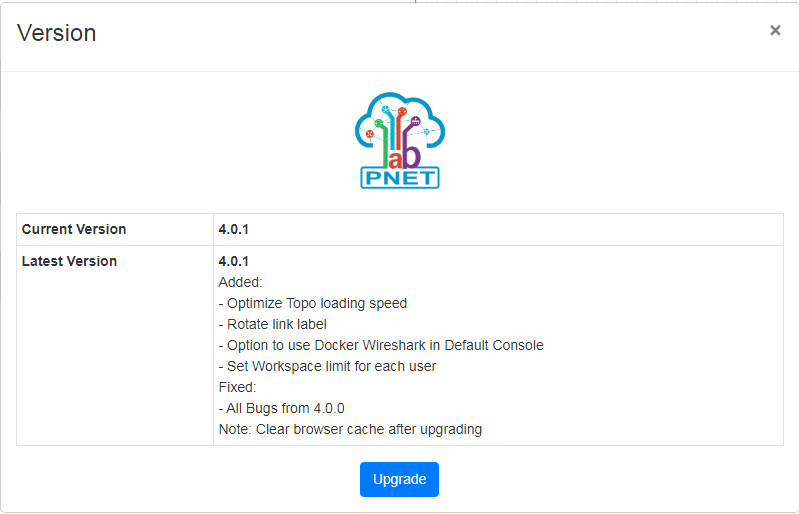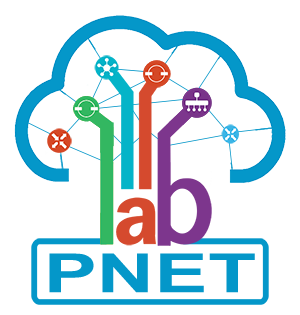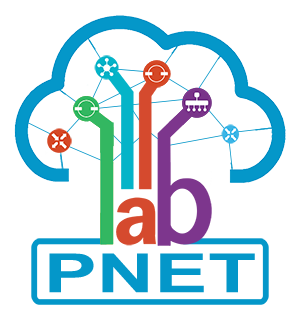1. PNETLab can connect to Internet.
If PNETLab can connect to internet, you can upgrade to latest version very easily by go to : System > Version > Click on Upgrade button.
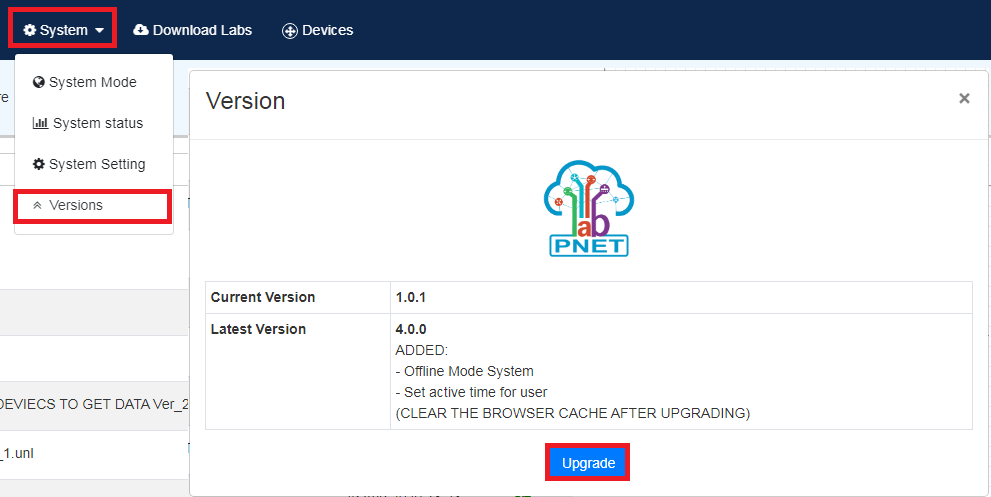
2. PNETLab can not connect to Internet.
- Access link to download the upgrade package.
- You have to upgrade step by step from your current version to the latest version. (E.g you can upgrade 1.0.1 > 1.0.2 > 1.0.3 . But you can not upgrade from 1.0.1 > 1.0.3 it may be get the error.)
- After Download the upgrade patch package. Copy it to /tmp folder of PNETLab
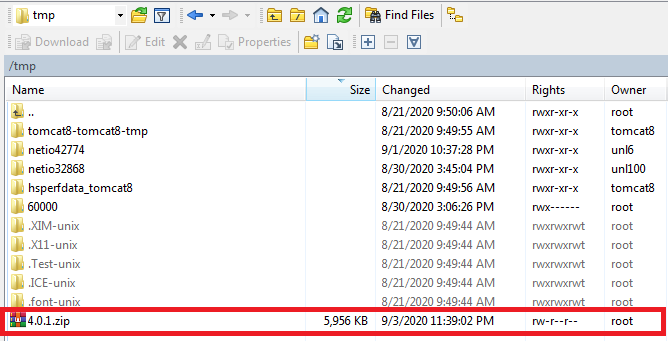
- SSH to PNETLab with root account and run command to check:
- cd /tmp
- ls -l
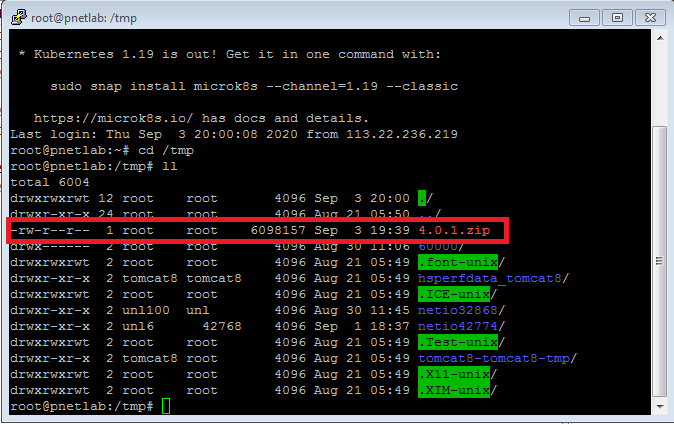
- Unzip upgrade package by command:
- delete old upgrade folder if exist by command: rm -rf upgrade
- unzip [package] -d ./upgrade (Eg: unzip 4.0.1.zip -d ./upgrade)
- Check again by command : ls -l . You should see the upgrade folder
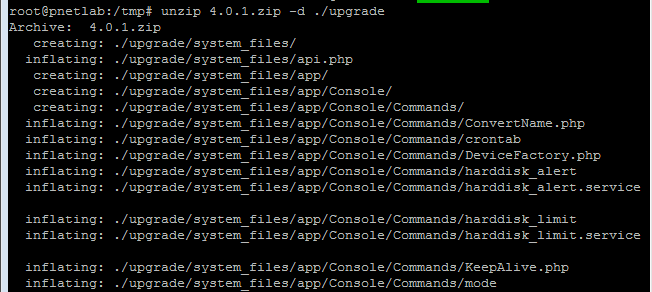
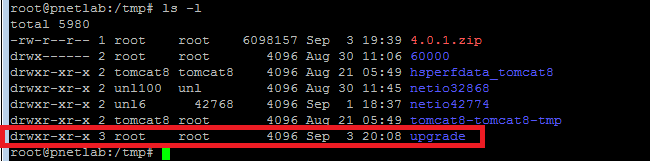
- Run below commands to upgrade.
- chmod 755 -R upgrade
- find upgrade -type f -print0 | xargs -0 dos2unix 2>&1
- ./upgrade/upgrade
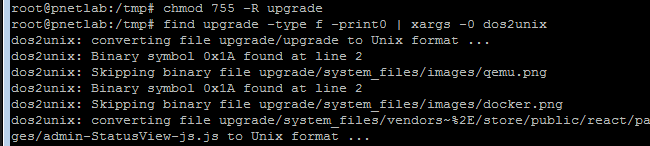
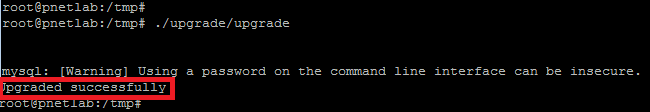
- Login to Web Guide and check again