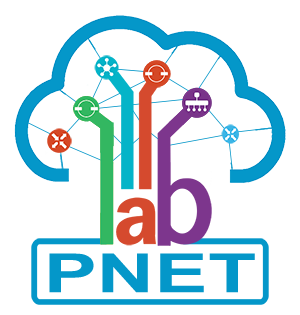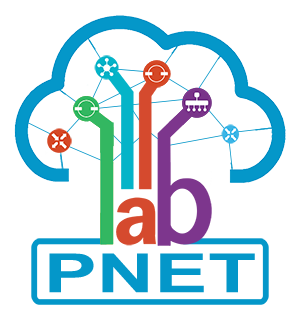Manage Accounts
You can manage all account on all PNETLab Box on the Store.
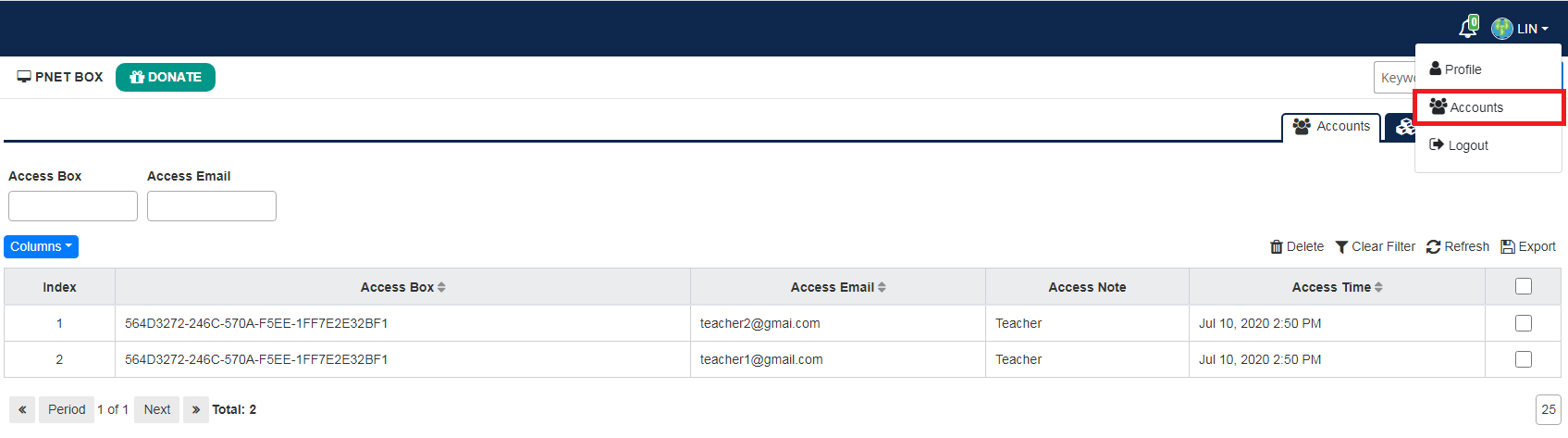
- The Access Box column is the Box's ID. You can get the Box's ID on the User management Tab.
Manage Boxes
Switch to Boxers Tag you can see all the Boxes owner by you
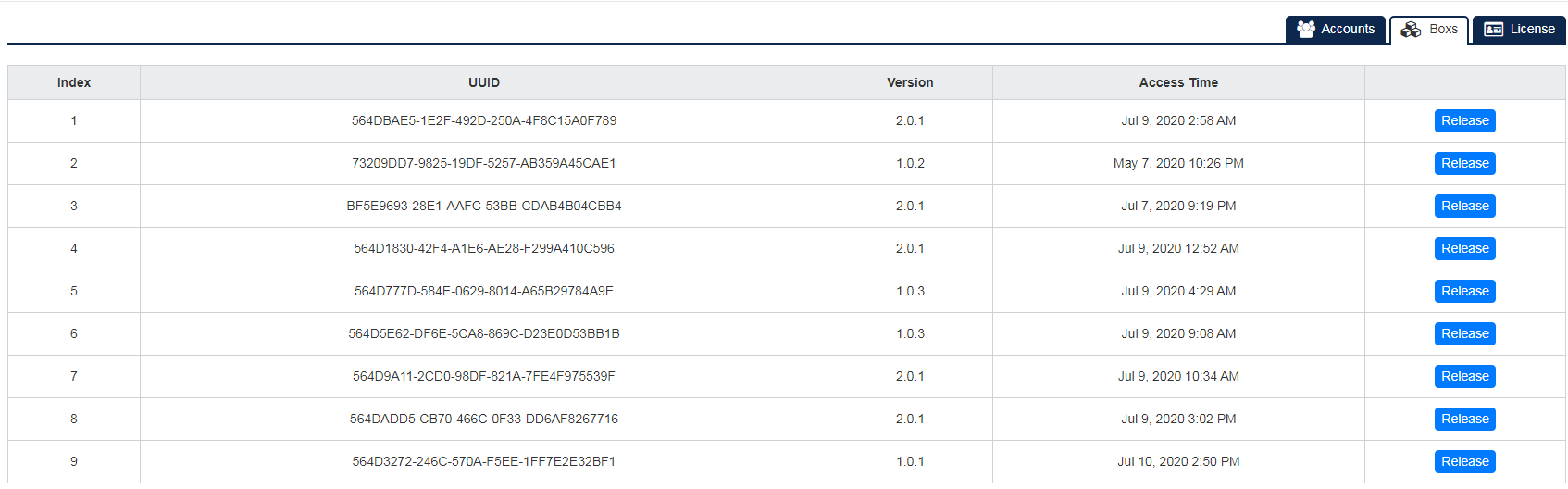
- When a PNETLab Box is deployed, it is a new Box and the First Account Login to this box will become the Owner.
- If you want to change Owner for a Box just release it and login by new Account.
Manage License
This tag is used in case you want to extend the maximum number of accounts. Contact us to get more information.