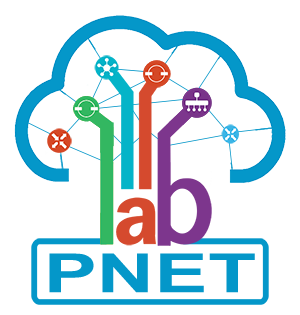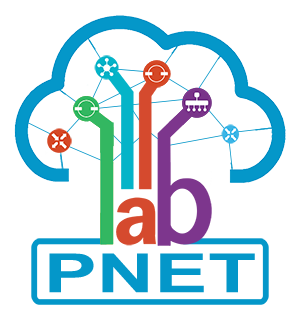From version 2.0.7, PNETLab allow you to Commit the current state of a Qemu or Docker Node to the original image.
- You have 3 option when commit a Node
- Commit to original Image: Apply all the changes of this node to the original Image
- Take Snapshot from original Image: Save current state of this node as a new Device. Note that, Snapshot can not work without the original Image.
- Create a completely new Image: Save the current state of this node as a completely new device. Can operate independently regardless of the original Image. However, it will take more hard drive. (Qemu only)
- For example: Config a Qemu vIOS with hostname is State_01 and Save Configuration to NVRam
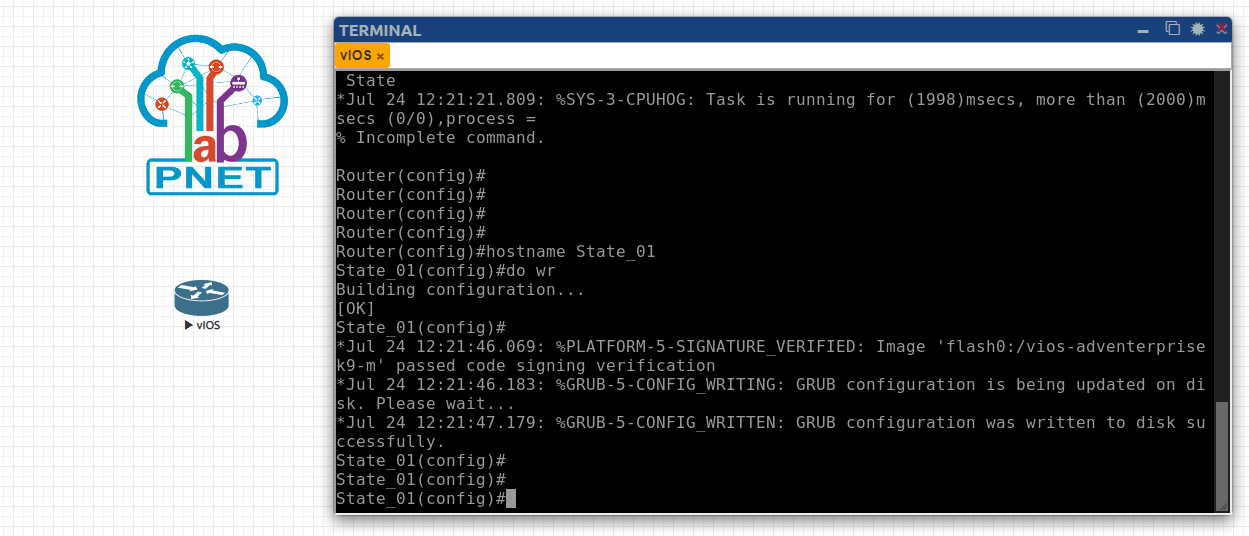
- You can see the node Folder of Node.
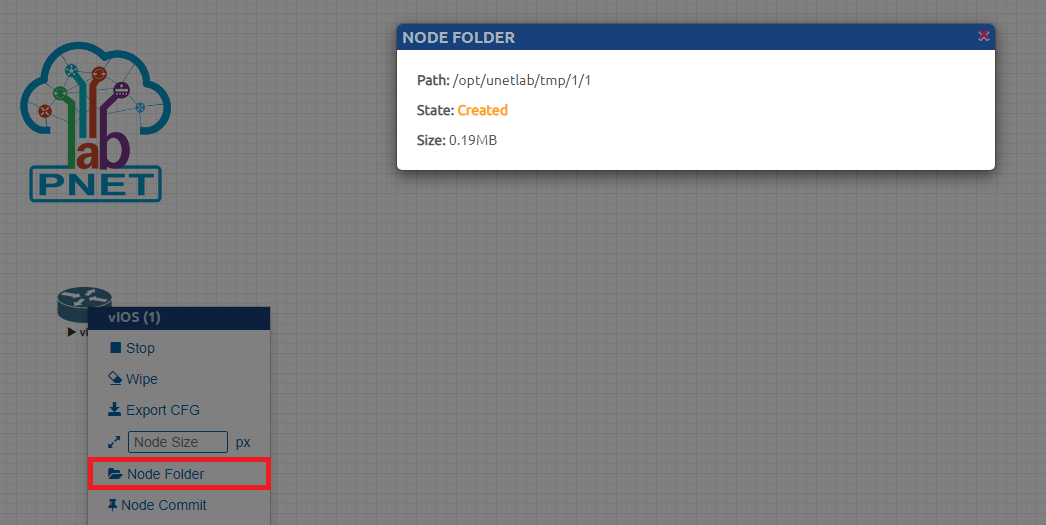
- You can Commit the current state of device by Right Click > Node Commit
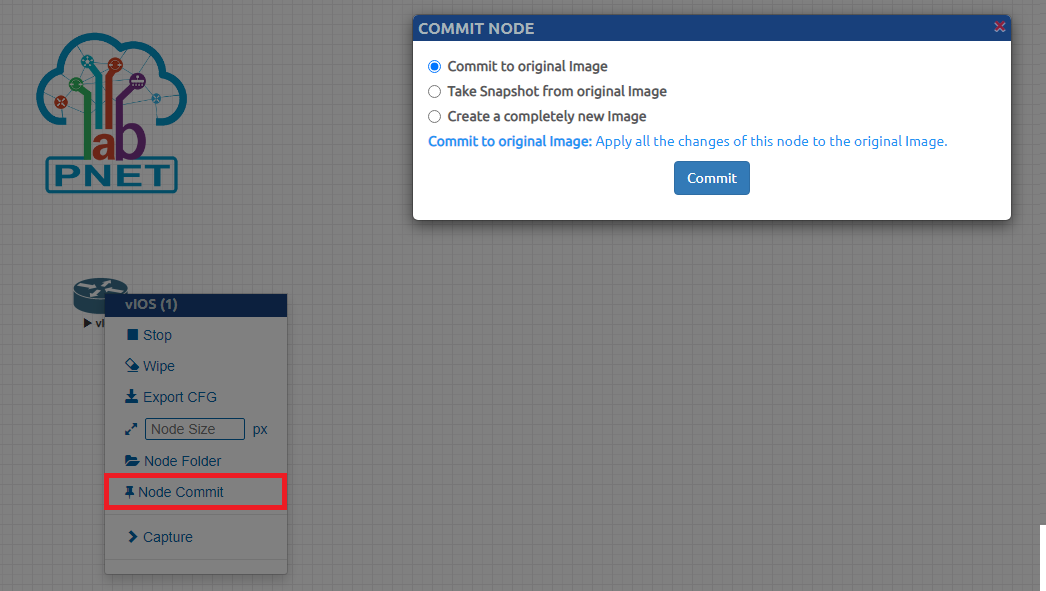
- If you choose commit to original Image, all vIOS devices you create later will have hostname is State_01.
- If you choose Take Snapshot from original Image, System will auto save the current state as a new device and you can use this device same as other. You have to define the name for new Snapshot.
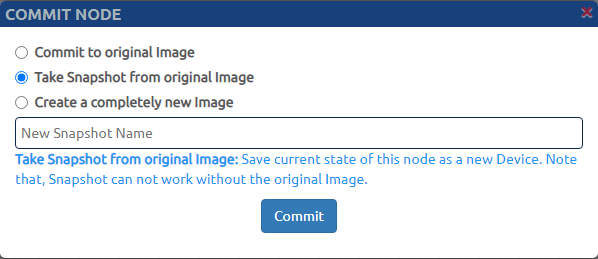
Click on the Commit button, system will estimate how many hard disk the new Snapshot will take.
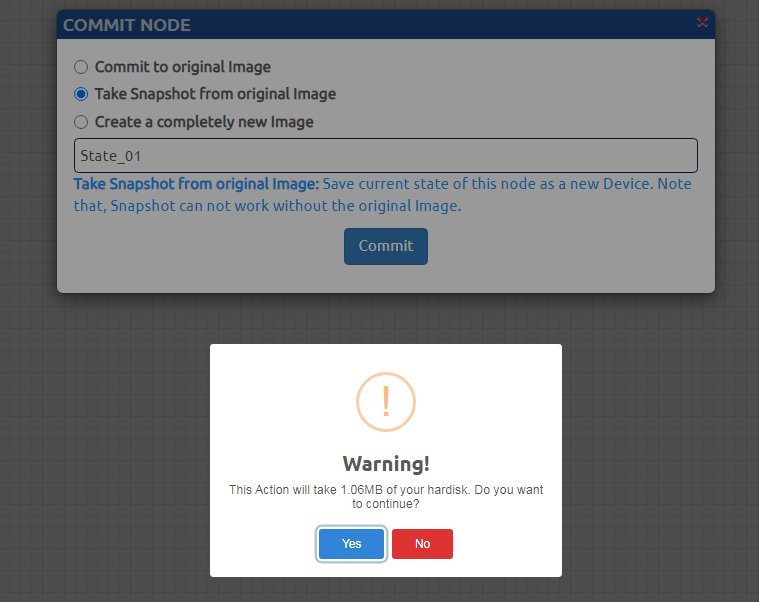
As the picture, The new Snapshot only take 1.06 MB hard disk. By this way you can create many instance of a image but still save your hard disk.
Click Yes and when finish you can see a new device with the name is the name you set.
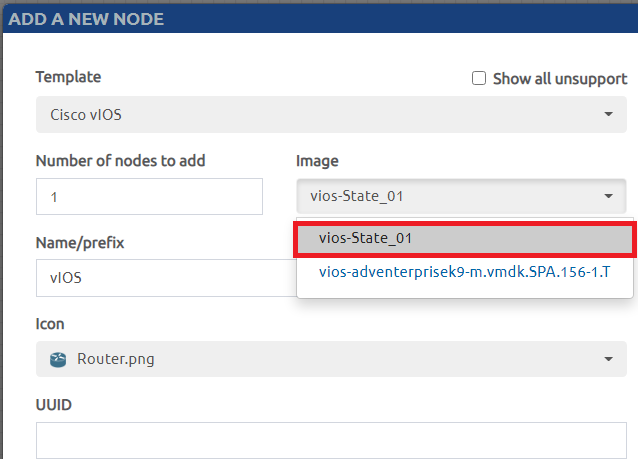
Node:
- This feature is very helpful for some device not support save configuration e.g Juniper. You can create snapshot instead.
- The new image will can not working if you remove or edit the original image.
- With Window Node the Snapshot size will not small
- if you select Create a completely new Image, a completely new image will be created
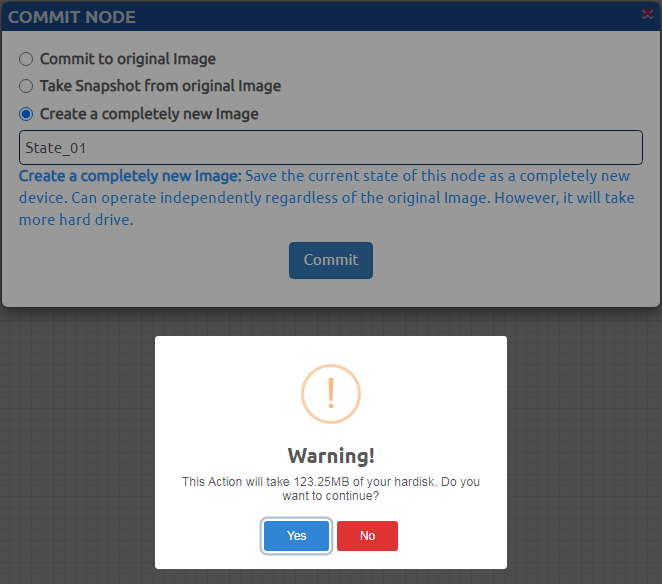
Node:
- This image can operate independently even if the original has been deleted.
- The hard disk needed to save New images will be much bigger than Snapshot