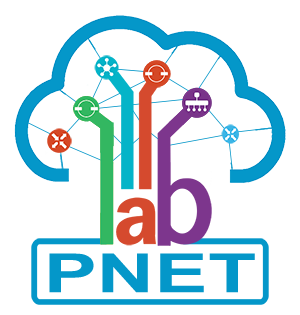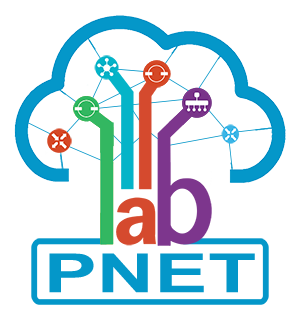Step 1: Download Ubuntu 18.04 from Link:
https://releases.ubuntu.com/18.04/
Step 2: Install Ubuntu.
- Select install Open SSH
- Set the hard disk. You should give all hardisk you have for ubuntu_lv
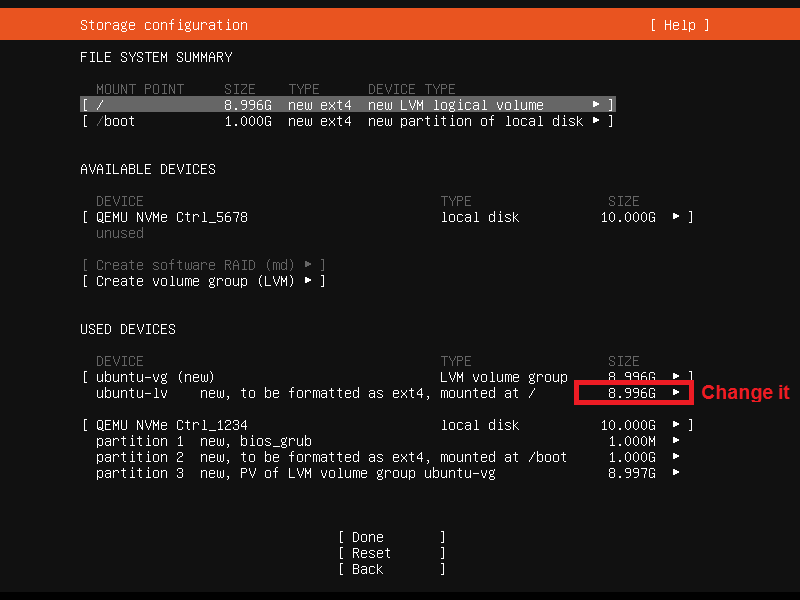
Step 3: Login as root:
- Login by account you use to create ubuntu 18.04
- go to root by command sudo -i
- Set password for root by command: passwd
- Allow root access over SSH run command: sed -i -e "s/.*PermitRootLogin .*/PermitRootLogin yes/" /etc/ssh/sshd_config
- Run command: service sshd restart
- Delete account you created:
- exit
- login by root account
- userdel [username you created]
Step 2: Add repository to end of file: /etc/apt/sources.list
deb [trusted=yes] http://repo.pnetlab.com ./
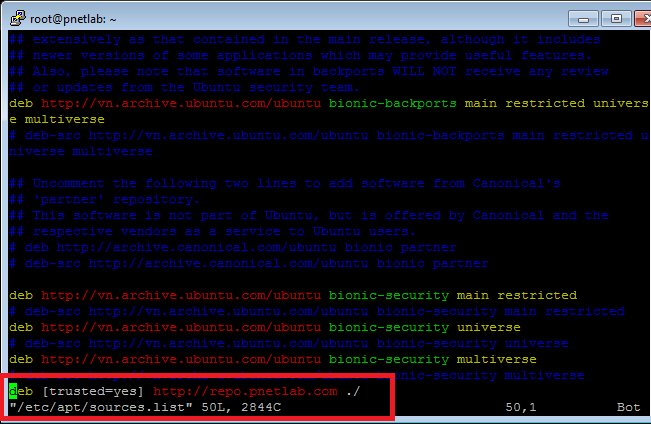
Step 3:
- Make sure your server can connect to internet
- Run bellow commands
- echo "nameserver 8.8.8.8" > /etc/resolv.conf
- apt-get update
- apt-get purge netplan.io
- apt-get install pnetlab -y
Note: May be get error in installing process. run apt-get update then install pnetlab again apt-get install pnetlab -y
- Reboot
Step 4: Upgrade to the latest version.
- Follow this guide to upgrade to the latest version: https://pnetlab.com/pages/documentation?slug=how-to-upgrade-pnetlab