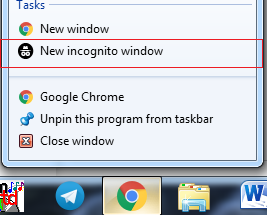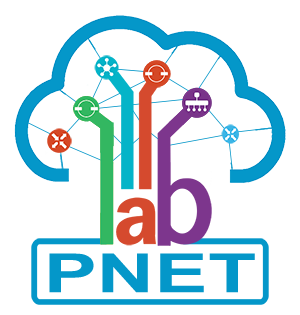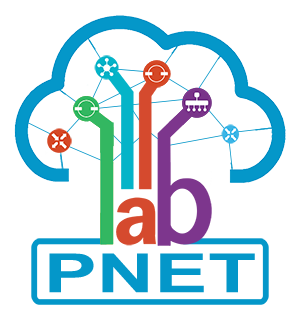PNETLab 2.0.9 is a new version with many features integrated.
- Lab Store
- Docker Integrated
- Link style
- Change label position
- Text Object
- Shape Object
- Workbook
- IOS included in the lab when you download
- HTML Console
- Multi Startup Configuration for each lab
- Multi lab run at the same time
- Multi-users can join in 1 lab session
- Permission for each lab
- Full feature of the learning center
- New preview lab engine
- Unlimited running devices at the same time
- Unlimited devices per lab
- Device store, get the device by one click
- Change Lab and Folder position by drag and drop
- Autoload template, script
- Dark mode
- 3D mode
- Change the size of the node icon.
- Proxy Configuration
- Manage RAM, CPU, HDD
- Limit RAM, CPU, HDD
- Beautiful Icons
Before Upgrade.
- After the upgrade, all nodes of all Labs will be Wiped. If you don't export all configuration, all configuration will be lost.
- To Export all configuration of a Lab.
- Open this Lab
- More Option > Start All Node
- More Option > Export Config All Node
Upgrade.
- To Upgrade directly from old versions 1.0.2, 1.0.3 and 1.0.4, Log in to device go to System > Click on version button.
- Waiting about 3 - 4 minutes
After Upgrade.
- When the upgrade finished, You will get a message on Console Screen.
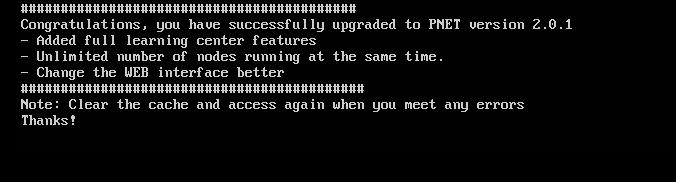
- For the first time after upgrade finished, You may get the error like below screen because the cache's Browser still cache the old version. To avoid this error using Incognito mode of Chrome or FireFox to access to IP of device again
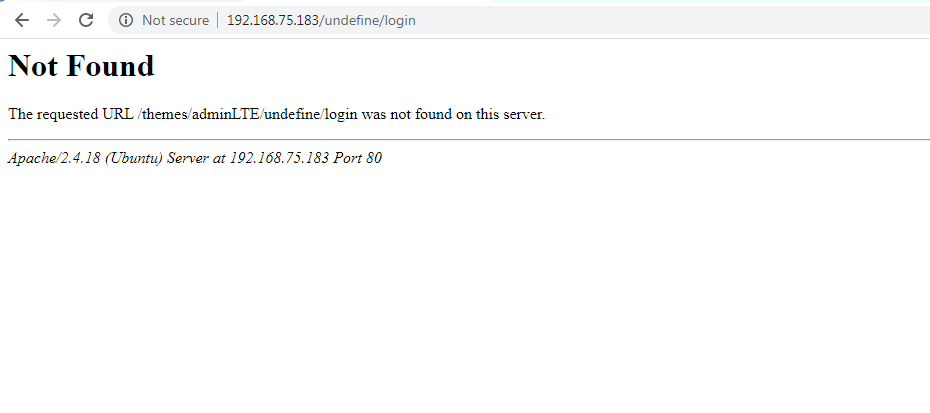
- To open Incognito Mode, Right-Click then select New incognito window