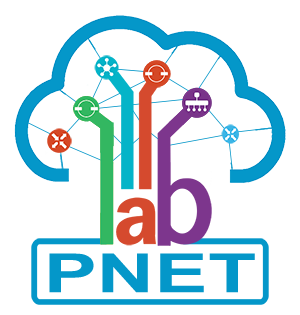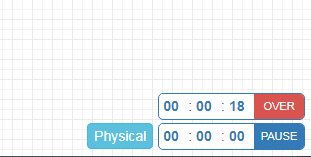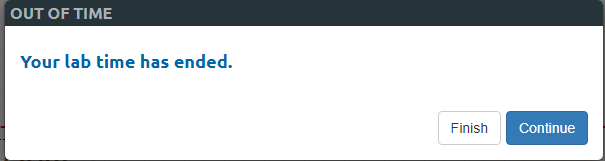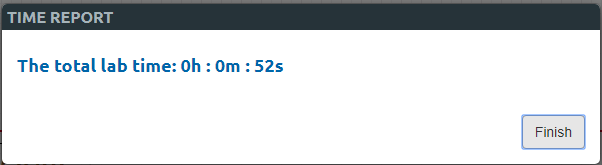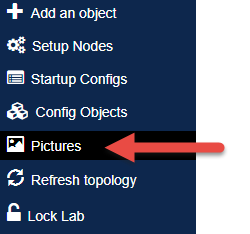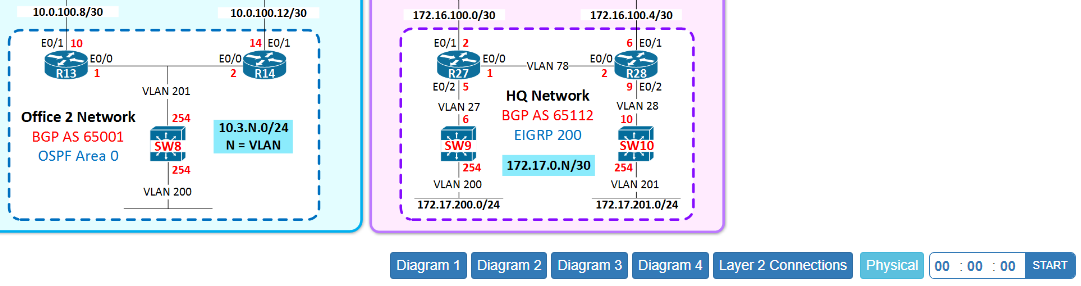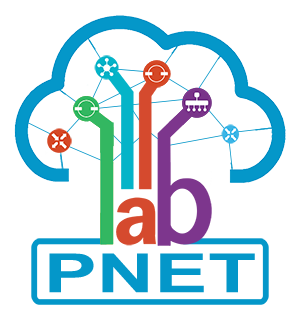1. Main Workspace
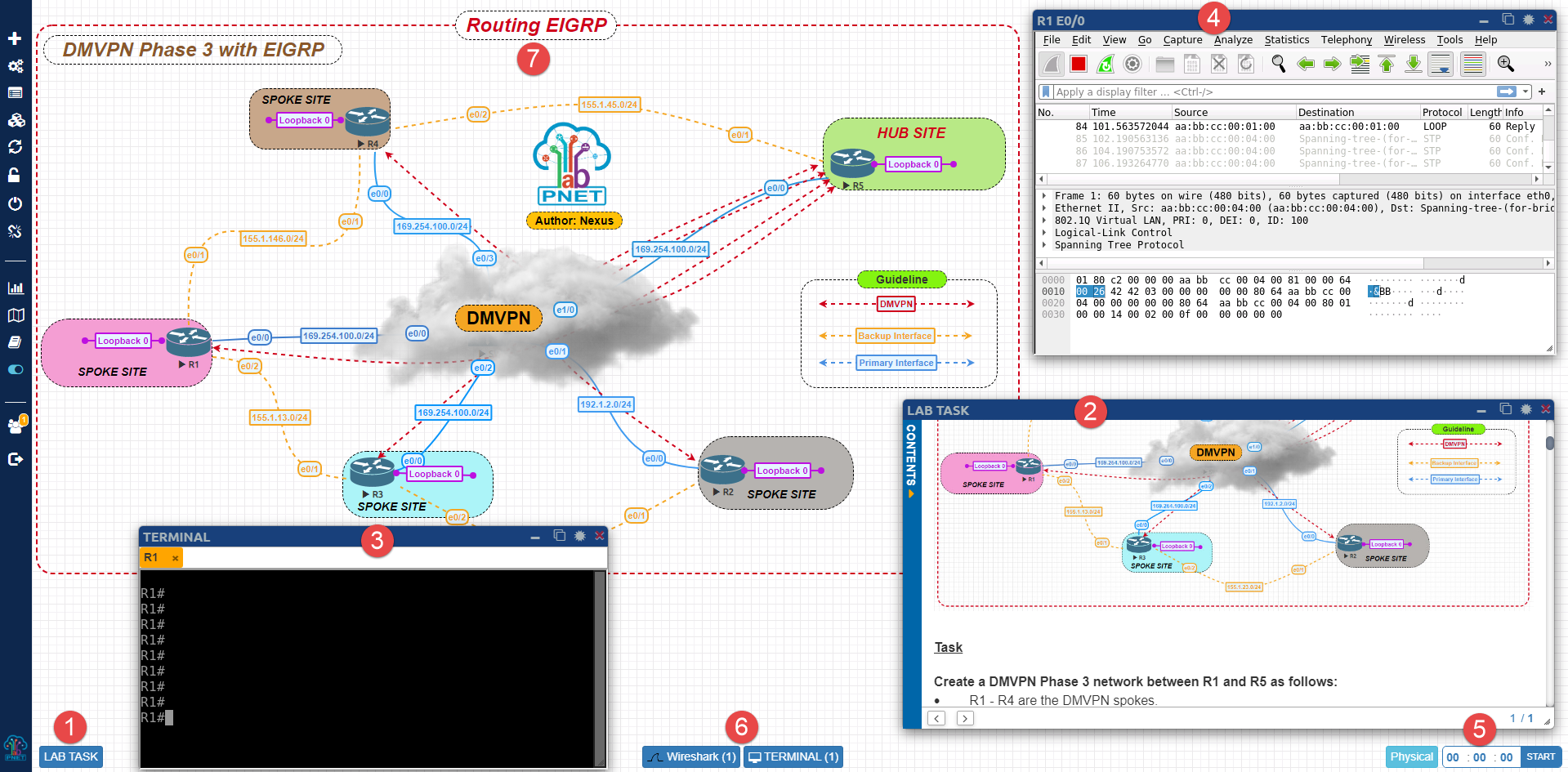
2. Workbooks
All workbook are placed at left bottom corner. You can expand or collapse workbook by click on button. There are 2 type of Workbook supported HTML workbook and PDF workbook. More will be discussed later
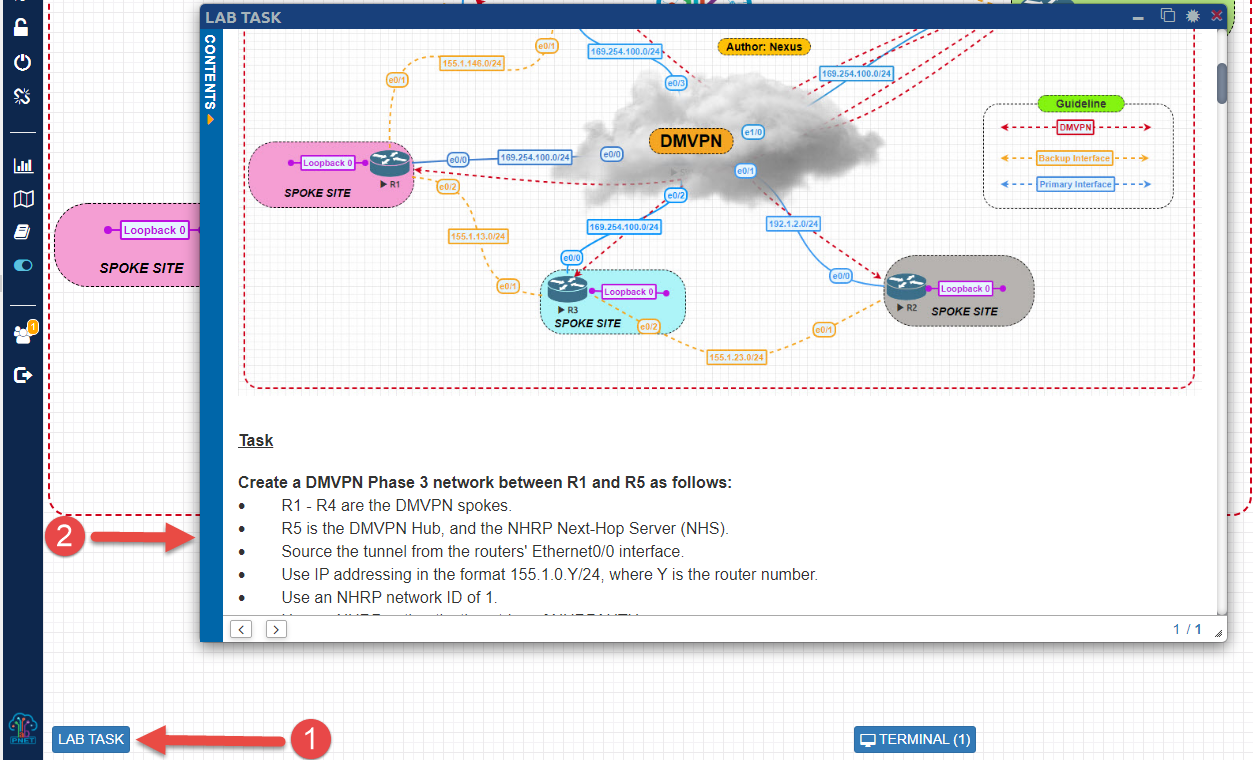
Especially, you can open Workbook on an new tab by click on button
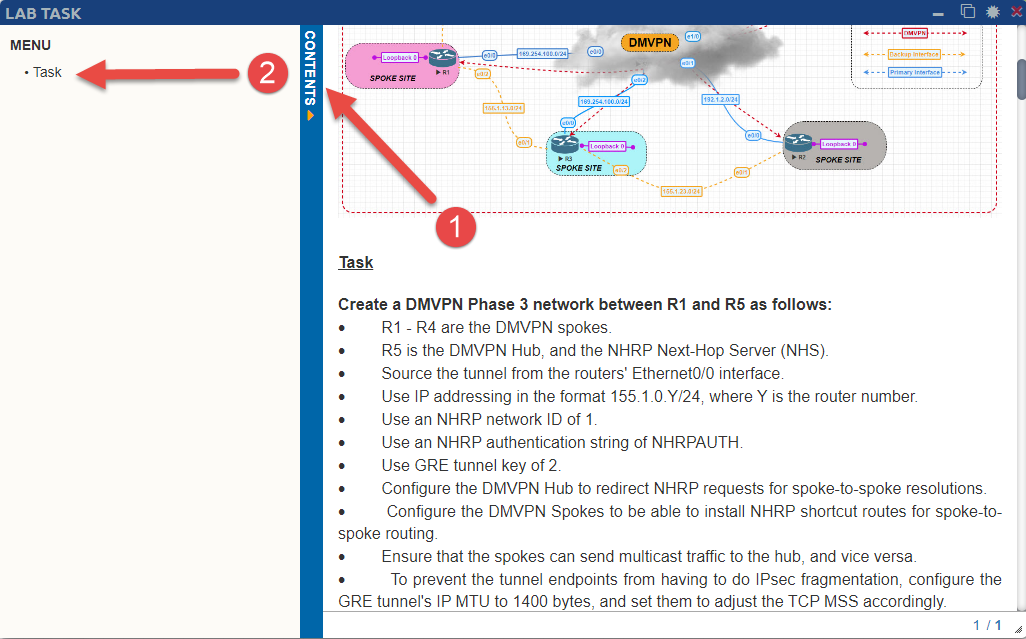
3. Countdown Timer
To get used to the stress of exams, you can set a countdown for your Lab. It will display a notification when the time is over and calculate your overtime
4. Physical Topology and Logical Topology
Next to Countdown Timer block is Physical topology and all Logical Topology.
When you click on Physical topology, all Workbook, Wireshark, Terminal and logical topo will be hired
When you click on Logical button the image will be showed on main workspace. You can zoom, drag and drop it.
You can add an Logical Topology by adding an image object