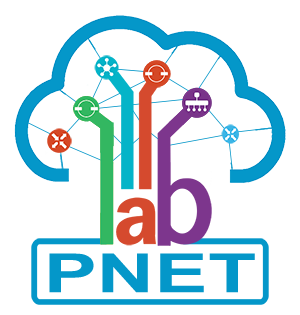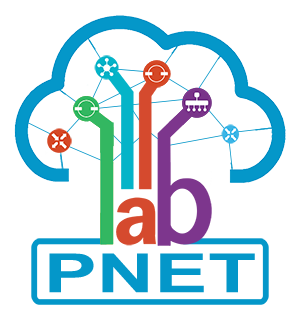In first time you login to PNETLab, you will get the Inital Screen. You have 2 options: Offline Mode and Online Mode.
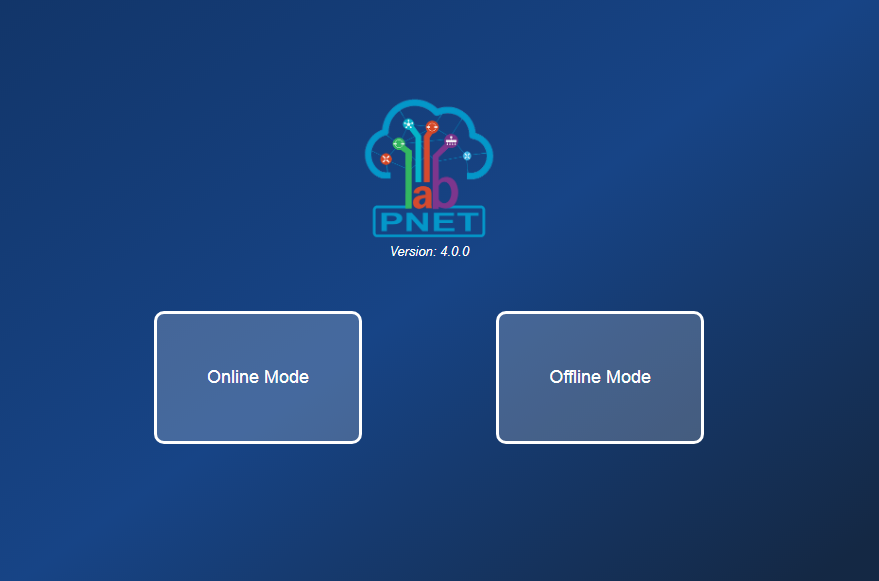
- When click on Online Mode: Online Mode will be enabled and Offline Mode will be disabled. The Default mode is set to Online.
- When click on Offline Mode: Offline Mode will be Enabled and Online Mode will be disabled. The Default mode is set to Offline. A defaut account will be create: admin/pnet
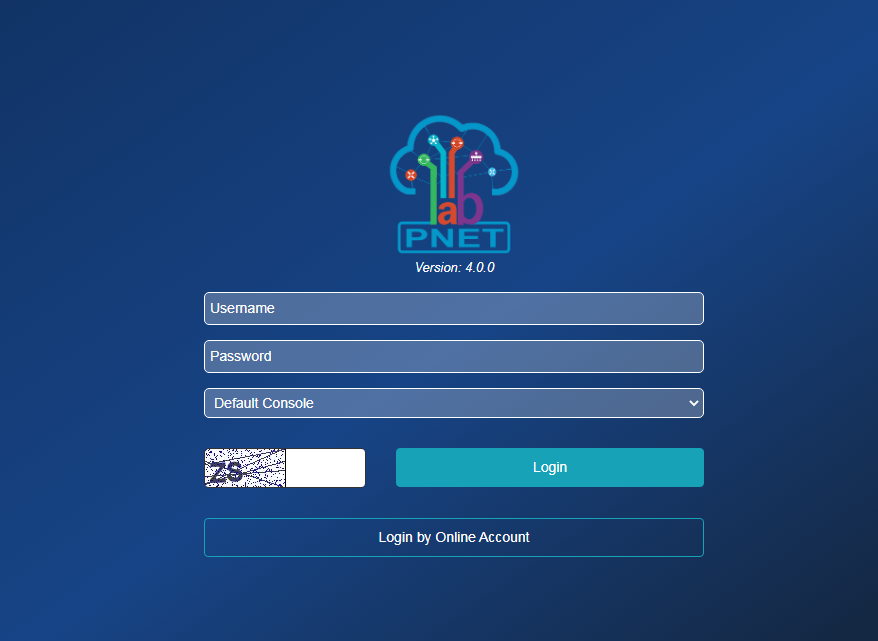
- You can mornitor System Mode at: System > System Mode
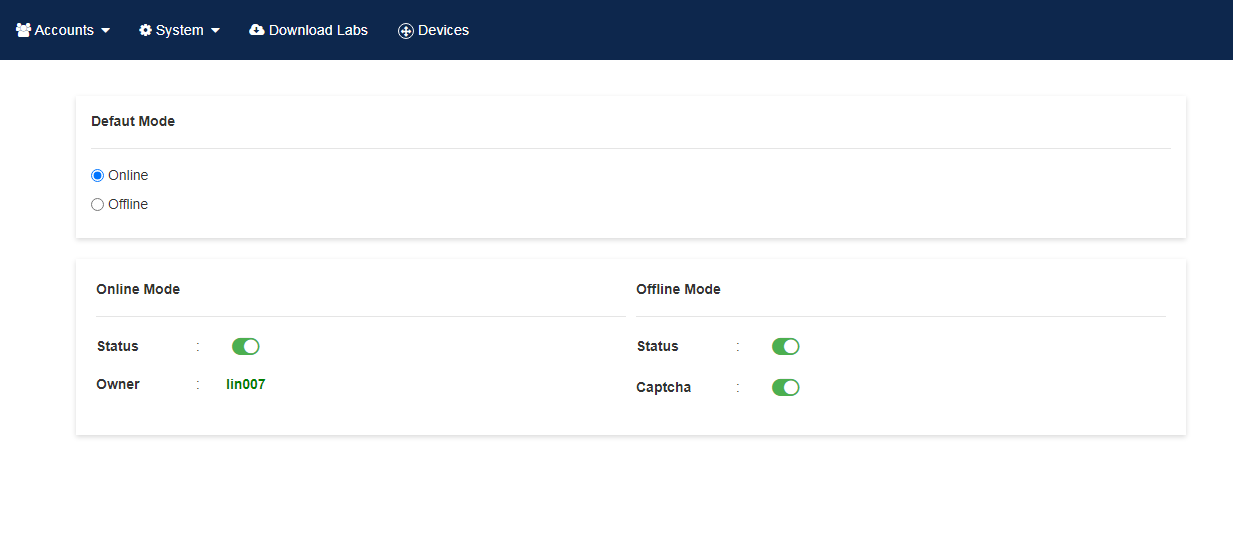
- You can edit the default login mode, disable or enable mode.
- System also support switch mode by command line.
- To change default mode using command: mode default online or mode default offline
- To reset offline password use command: mode reset offline .
- To reset system mode to original use command: mode reset all.