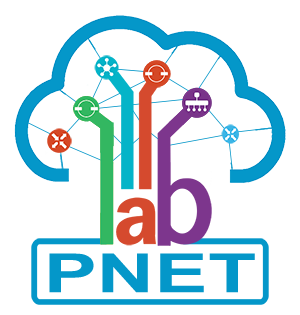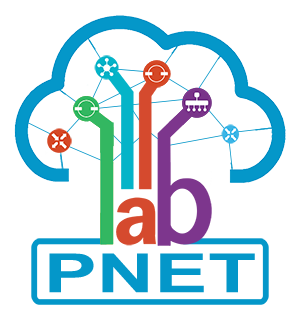- Reason.
From 18.04 ubuntu enable periodic packages update as default. After updating, the new version of mysql requires SSL to connect then System can not connect to Mysql database and go to Error.
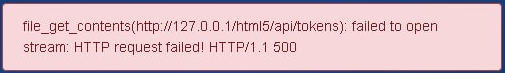
- How to fix
- SSH to console screen of PNETLab as root
- Disable SSL of Mysql server by running:
- sed -i '/skip_ssl/d' /etc/mysql/mysql.conf.d/mysqld.cnf
- echo "skip_ssl" >> /etc/mysql/mysql.conf.d/mysqld.cnf
- service mysql restart
- Disable Periodic Update of ubuntu
- sed -i 's/Update-Package-Lists "1"/Update-Package-Lists "0"/g' /etc/apt/apt.conf.d/20auto-upgrades