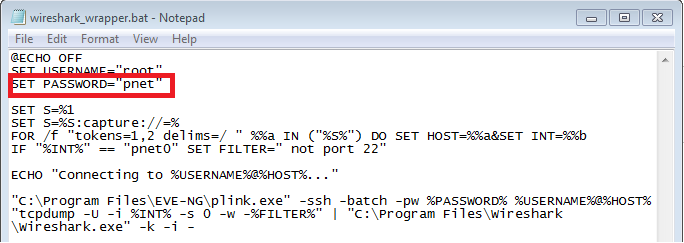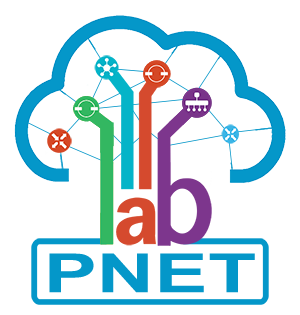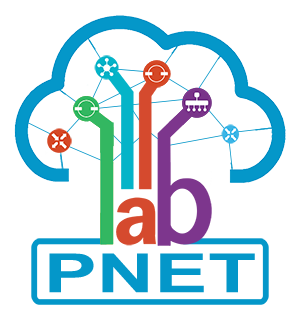PNETLab support both HTML console and Default console by native apps like : Putty, SecureCRT, VNC, RDP, Wireshark. To use default console you need to install Client Package. Follow this link to install
To use Default console you can select Default Console when login or switch off HTML Console on Right Menu.
1. Fix the Connection abandoned Wireshark
The first time capturing package by default console you may get Connection Abandoned error like bellow picture:
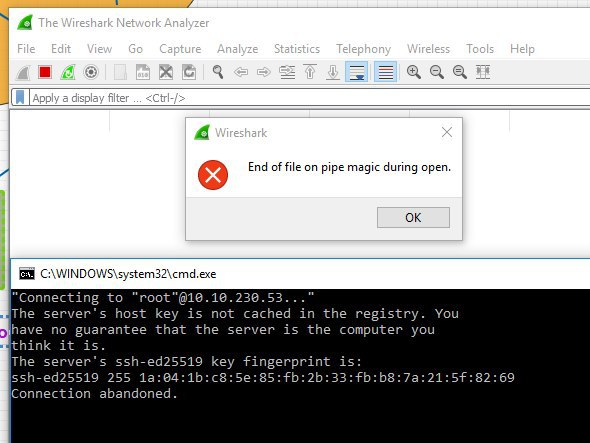
To fix this error follow steps bellow:
Step 1: Install Putty. https://www.putty.org/
Step 2: Using Putty to SSH to the IP of PNETLab vmware you can find the IP here: Click Yes when PuTTY ask about saving Key
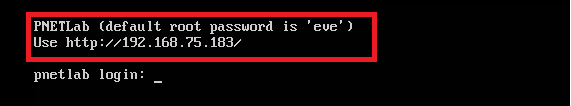
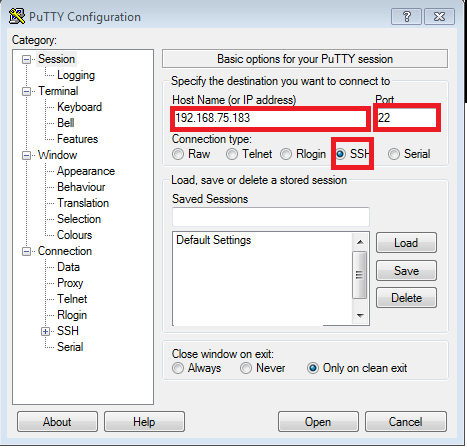
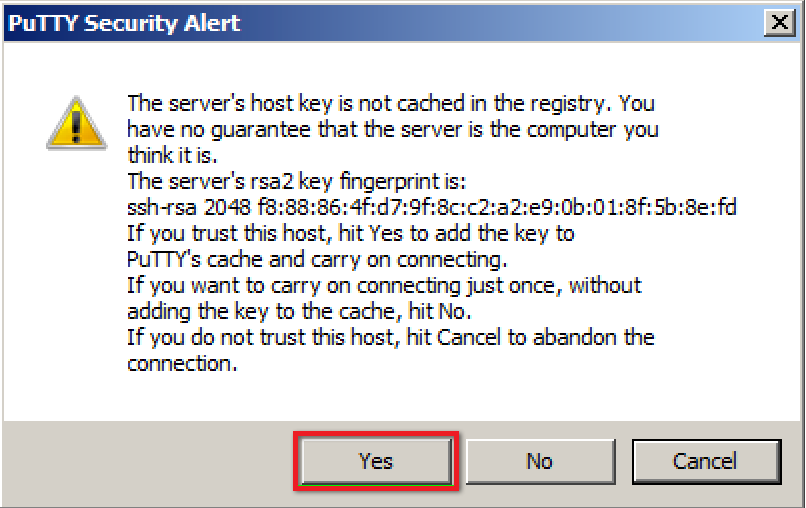
Step 3: After SSH by PuTTY successfully, try capture again.
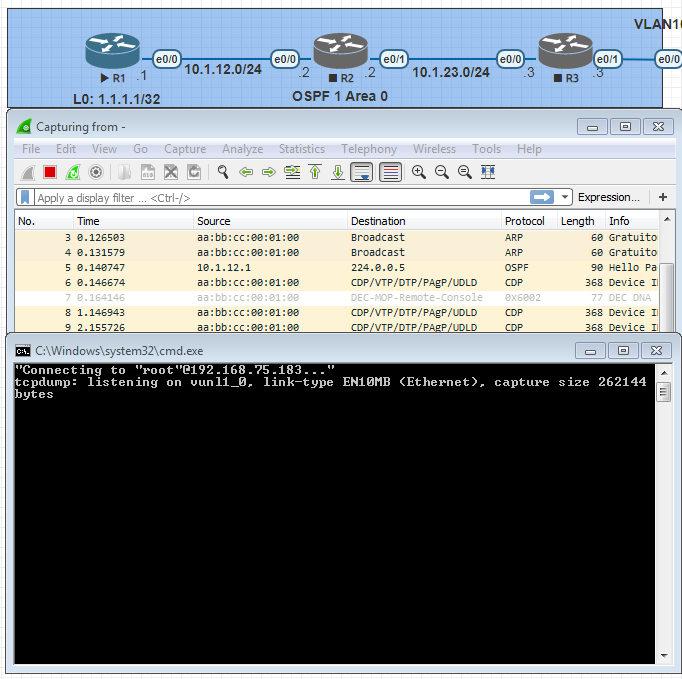
2. Fix Access Deny error
It happen when you change the password of root account. Find file wireshark_wrapper In case window it placed at: C:\Program Files\EV-NG
change the password as you want.