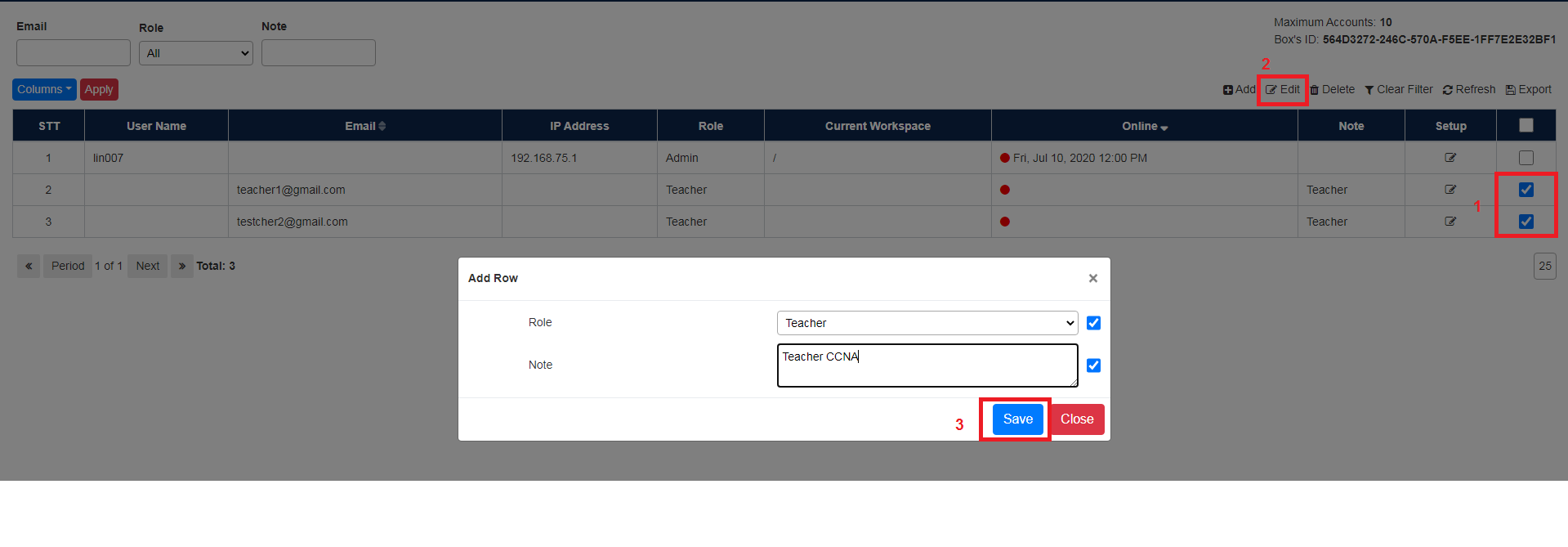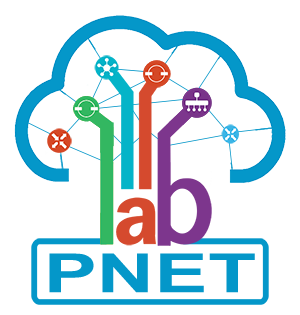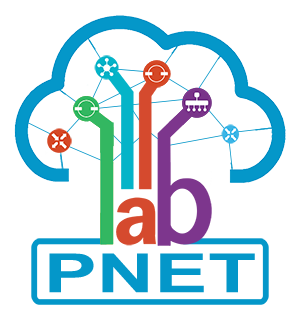To add account to your box, Accounts > Users Management > Click on Add button
Note: Maximum Account is number of accounts you can add to this box. The default, you can add maximum 10 more accounts. To expand please contact with us
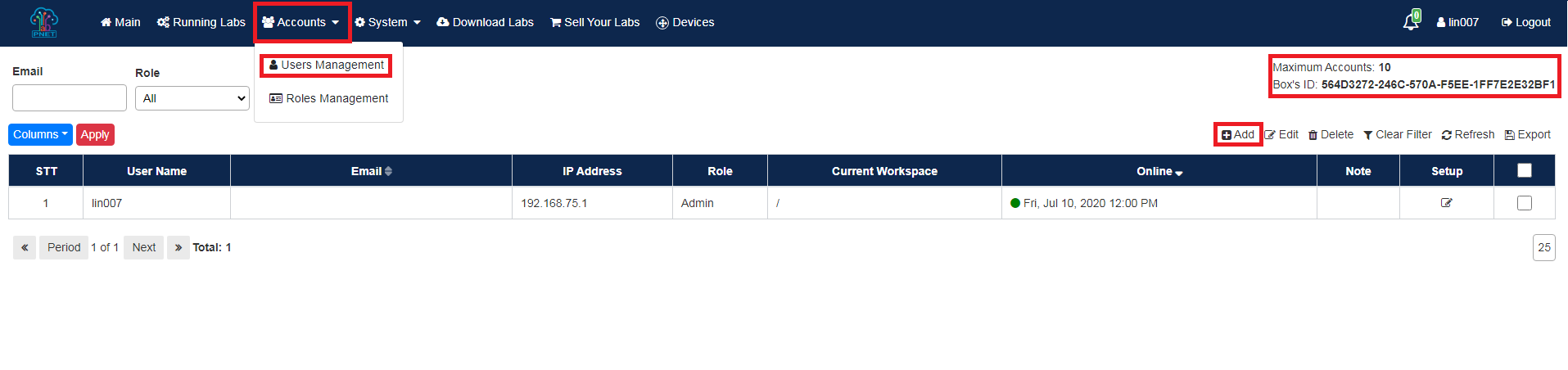
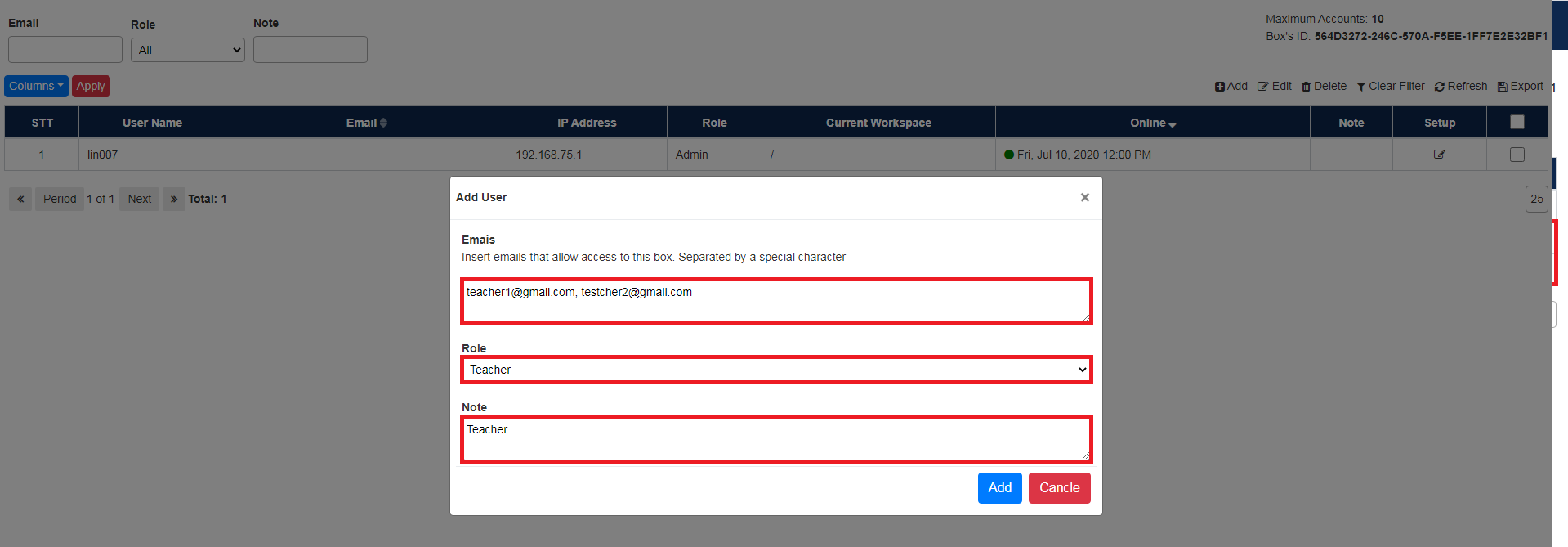
- Fill emails of users you want to add.
- Select Role you have created before.
- Take the Node. You should take the node for each group to filter easier.
- Click on Add button to add users. Now you can see all users added in the table.
- Edit anything as you want then click on Apply button to take effect
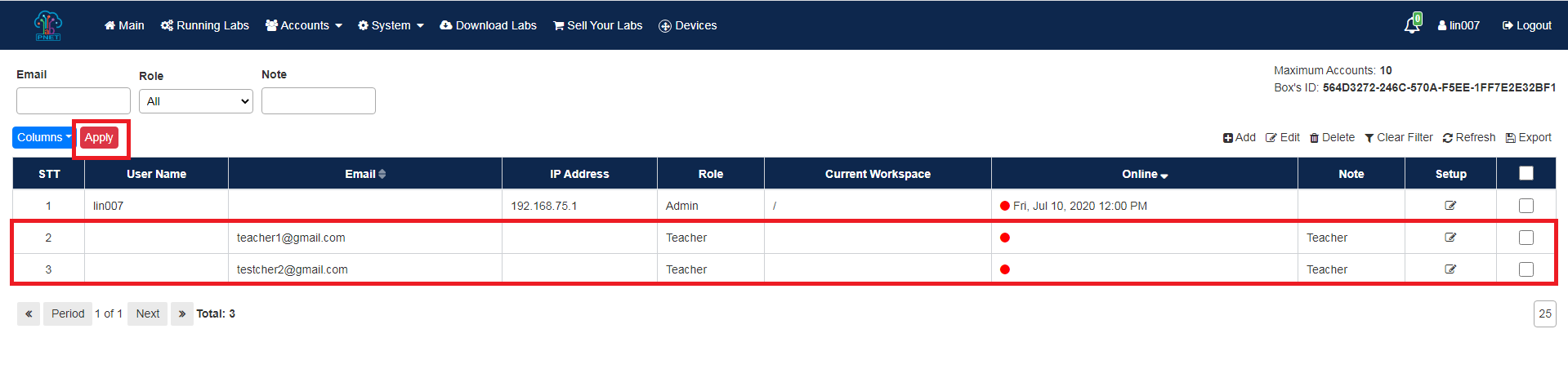
- After Apply your change, The users added will receive an alert.
- If Email is existed on PNETLab. Alert is send by notification system.
- If Email is not existed on PNETLab. An Email will be send
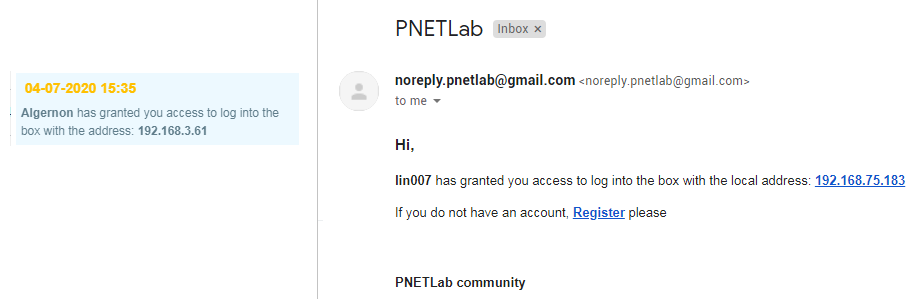
To Edit Account please click on on each row. You also edit multi row by select all row you want to change and click on Edit button. Click on Apply to apply your change.